*NOTE: this post contains notes from my Texas Dreamin’ talk Community Best Practices
I’ve been passionate about advancing how people use technology to connect others to the rest of the world in communities for 20 years and I’d like to share some Salesforce Community Cloud Best Practices
Why Community Cloud? We all need to create amazing digital experiences for our audience such as:
Intranet with the latest employee information
A really useful customer Help Center
Channel Sales Portal
Easy to user B2B E-commerce Site
Disparate Systems Often companies buy separate technology based on the use case, Sharepoint for an Intranet, a CMS for the help center, something different for channel sales portal, and a shopping cart application for a B2B E-commerce site.
Slow Development Having so many different systems often requires MORE TIME because you’ll need more resources that have expertise in each of the different technologies and having them work together requires integrations and you’re more focused on the tech then on your audience!
Salesforce Community Cloud to the Rescue!
2 main reasons that Salesforce Community Cloud makes it easier for everyone
1) Integrated Ecosystem
Community Cloud allows Salesforce customers to create digital experiences that are tightly integrated to your CRM data.Your Intranet can already have employee logins to Salesforce and it’s easy to integrate Chatter so employees can add ask HR questions. Your Help Center can quickly integrate Knowledge articles. Your Channel Sales Portal can pull in Accounts, Opportunities to facilitate easier sales. Your B2B e-commerce Site can integrate Products into the shopping cart.
A Salesforce Community Cloud connected & integrated ecosystem give you the reliability you expect from Salesforce and personalization that you need directly from your CRM data
2) Speed to Market
Community Cloud fits into the Salesforce ecosystem because its a Web Platform that runs on top of Salesforce making it much quicker to develop and launch because of the tool set the platform provides.
a) Community Cloud provides out of box templates for different use cases in both Sales & Service.
b) The Community Builder is drag and drop Lightning Components to customizes easily.
c) The Simple CMS allows for content creation content or integrate with an existing CMS.
d) Community Cloud is Mobile/Tablet friendly out of the box.
e) There are over 100 Bolt Solutions in AppExchange for specific Audiences and Industries.
Examples include:
Intranet, Help Center, Channel Sales Portal, B2B E-commerce site as well as Customer Self-Service Site, Customer Engagement Portal, Affiliate Marketing Portal, and Partner Relationship Management Site
Your imagination is the limit on how you want to serve your Customers, Prospects, Partners and this is proven by the fact that Community Cloud has been in production for over 6 years and has see exponential growth – 380 million people use communities across industries and use cases
Real World Examples
Community Cloud Customer Support Portal implementations
Hulu https://www.hulu.com, go , navigate to the Help Center https://help.hulu.com. This implementation includes SSO, and a CMS integration
OpenTable https://www.opentable.com, navigate to https://help.opentable.com. The branding is consistent to create a seamless experience.
Community Cloud Customer Engagement Portal implementation
Salesforce uses their own technology for their Ideas Community https://success.salesforce.com/ideaSearch Trailblazers can submit idea, community members vote on the idea and once a certain threshold is reached, a Salesforce product manager will work to get it on the product roadmap, essentially democratizing the product process.
Community Management Canvas: Design your Community
Salesforce has developed what I think is the best tool to set you up for success with Community Cloud, the Community Management Canvas. It is based on the Business Model Canvas and has 13 key areas with detailed questions that create specificity for your Community:
PURPOSE
JOURNEY
PROMOTION
EXECUTIVE SPONSORSHIP
STAFFING RESOURCES
ADOPTION/ENGAGEMENT
GROWTH OBJECTIVES
INTERNAL REPORTING PLAN
COMMUNITY CALENDAR
REWARDS/RECOGNITION
KEY METRICS: ADOPTION
KEY METRICS: ENGAGEMENT
KEY METRICS: ROI MEASUREMENTS
Here are a few of the highlights:
1) Purpose
Describe the purpose of the community.
What value does it bring to your organization?
What value does it bring to your employees/partners/customers?
2) Audience
Who will participate in the community? What is their journey?
Channel Sales
Resellers
Distributors
Partners
B2B Customers
3) Executive Sponsorship – just like most successful projects makes sure you have exec. sponsorship
Resourcing: Who is the core team?
Dedicated time and energy for the growth of the Community
4) Adoption/Engagement: What is your content strategy? Company generated or user generated?
5) Key Metrics
Start with Salesforce’s Community Management Canvas to set yourself up for success. I could not find this resource on the Salesforce Community Cloud site, I received it in am excellent webinar by the Community Cloud team in March 2019. If you know where to find it let me know so I can link directly to it, thanks!